
The newer PCIe 5.0 standards mean a higher-bandwidth connection to GPUs, SSDs and other peripherals. Intel 12th Gen systems add support for PCIe 5.0, while 11th Gen added support for PCIe 4.0. All generations of PCIe are backwards compatible, so there’s no reason not to upgrade.
What is PCIe?
Before we talk about PCIe 5.0, let us first understand what PCI-Express is. Commonly abbreviated as PCIe (short for Peripheral Component Interconnect Express) is an important interface standard that lets you connect various devices to your motherboard to communicate with the CPU. These include graphics cards, solid-state drives (SSDs), sound cards, capture cards, USB hubs and various other components. They’re the elongated slots on your motherboard that run parallel to one another.
The first PCIe standard was announced in 2003 and was released as a replacement for older standards like PCI, PCI-X and APG. Over the years, the standard has seen updates and a significant increase in speed and bandwidth.
Here’s a look at all the PCIe generations that have been announced so far:
| PCIe Generation | Bandwidth | Gigatransfer | Frequency |
|---|---|---|---|
| PCIe 1.0 | 8GBps | 2.5GTps | 2.5GHz |
| PCIe 2.0 | 16GBps | 5GTps | 5GHz |
| PCIe 3.0 | 32GBps | 8GTps | 8GHz |
| PCIe 4.0 | 64GBps | 16GTps | 16GHz |
| PCIe 5.0 | 128GBps | 32GTps | 32GHz |

To cater to a range of devices, the PCIe connector or slot on your motherboard comes in different sizes and is defined by the number of lanes. These lanes are denoted by x1, x2, x4, x8, x16 and x32 and determine the total bandwidth a particular slot can offer.
For instance, a PCIe 4.0 x16 slot offers a bandwidth of approximately 64GBps, which is the most currently available at the time of writing and gives plenty of scope for making the most of the fastest possible graphics cards. More modest configurations, like x4 slots, are typically utilized by M.2 and PCIe SSDs, while x1 PCIe slots are used for USB hubs, Ethernet ports and similar lower-bandwidth devices.
You can get PCIe slots with up to x32 lanes, but they are not used in consumer-grade electronics and are very expensive. It is also important to note that the bandwidth of a lane is divided into sending and receiving data, the slot can send 16GBps and receive 16GBps of data simultaneously.
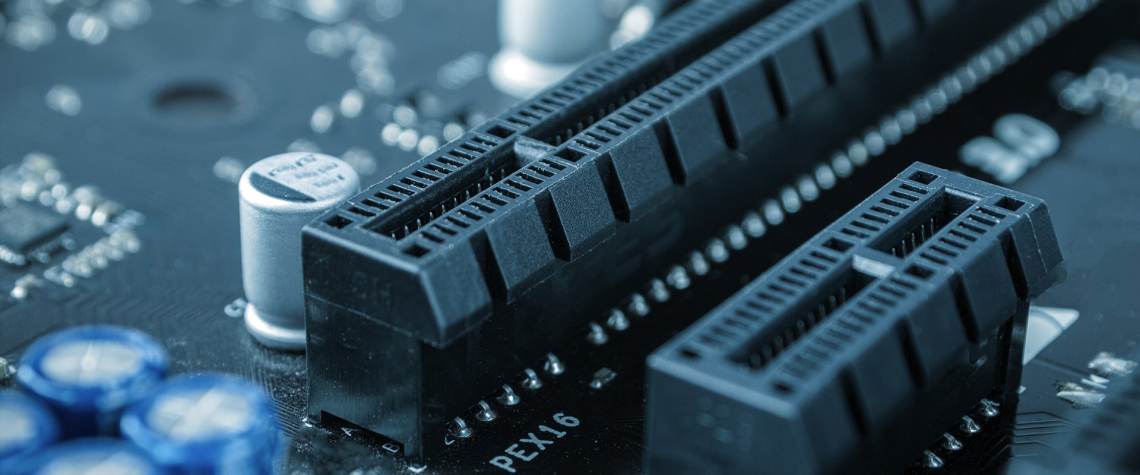
What is PCIe 5.0?
Currently, PCIe 4.0 is the most common and widely used standard. Like all the previous versions, it is backward compatible and offers up to 16GTps (gigatransfers per second) speeds and a bandwidth of 64GBps. PCIe 5.0 is an update to the PCIe 4.0 standard, where the bandwidth, gigatransfer and frequency are all doubled. Essentially, PCIe 5.0 will offer 32GTps of transfer speeds, a 128GBps bandwidth in an x16 configurationand a frequency of 32GHz.
Which CPUs Support PCIe 5.0?
- Intels 12th Generation “Alder Lake” and 13th Generation “Raptor Lake” LGA 1700 Processors.
- i9 13900K, 13900KF, 12900KS, 12900K, 12900KF, 12900F, 12900, 12900T
- i7 13700K, 13700KF, 12700K, 12700KF, 12700F, 12700, 12700T
- i5 13600K, 13600KF, 12600K, 12600KF, 12600, 12600T, 12500, 12500T, 12400F, 12400, 12400T
- i3 12300, 12300T, 12100, 12100F, 12100T
- Pentium Gold G7400, G7400T
- Celeron G6900, G6900T
- AMD Ryzen 7000 AM5 processors.
- Ryzen 9 7950X, 7900X
- Ryzen 7 7700X
- Ryzen 5 7600X
Which Chipsets Support PCIe 5.0?
- Intel Motherboards – you need to use a motherboard with a Z790, Z690, H670, B660, or H610 chipset. For 12th and 13th Gen Intel Core CPUs, PCIe 5.0 support means either one x16 or two x8 PCIe slots can run at PCIe 5.0 speeds for graphics or storage purposes.
- AMD Motherboards – For maximum PCIe 5.0 support with AMD CPUs, use a motherboard with the X670E or B650E chipset. The X670 chipset only supports PCIe 4.0 for x8 and x16 slots.
Can I upgrade to PCIe 5.0?
As mentioned before, Intel’s 12th-gen Alder Lake processors and the upcoming AMD Ryzen 7000 processors both support PCIe 5.0. While there are a few compatible motherboards, components like GPUs, storage and other add-on cards that support PCIe 5.0 are yet to hit the markets. It is expected that the first wave of devices that can fully take the advantage of PCIe 5.0 will arrive later this year.
The new standard will be a lot more useful for machine learning and artificial intelligence, data centres and other high-performance computing environments, thanks to the increase in speeds and bandwidth.

Is PCIe 5.0 worth it?
The PCIe 5.0 standard is a worthy upgrade when compared to Gen 4 in terms of transfer speeds and bandwidth. Not only does it allow devices to communicate faster with the CPU, but it also enables the transfer of large chunks of data with less latency. The benefits are definitely in favor of PCIe 5.0, but it is important to understand that these benefits are mostly on paper and outside of large transfers of many files, there isn’t much real-world performance improvement between PCIe 4 and 5, or even between PCIe 3 and 4.
The shift to PCIe 5.0 will not bring a huge improvement in graphics performance, at least until we have GPUs that fully make use of the standard. The current generation of graphics cards from Nvidia and AMD typically don’t consume the entire bandwidth of PCIe 4.0.
PCIe 5.0 Motherboards
-
ASRock Industrial IMB-1237 14th/13th/12th Gen Mini-ITX Motherboard
-
ASRock Industrial IMB-1238 14th/13th/12th Gen Mini-ITX Motherboard
-
ASRock Industrial IMB-1239-WV 14th/13th/12th Gen Mini-ITX Motherboard
-
ASRock Industrial IMB-1240-WV 14th/13th/12th Gen Mini-ITX Motherboard
-
ASRock Industrial IMB-1245-WV 14th Gen Meteor Lake Mini-ITX Motherboard
-
ASRock Industrial IMB-1316 14th/13th/12th Gen Micro ATX Motherboard
-
ASRock Industrial IMB-1713 14th/13th/12th Gen ATX Motherboard
-
ASRock Industrial IMB-1714 14th/13th/12th Gen ATX Motherboard
We like to make life easier ….
BVM supply a wide and diverse range of Industrial and Embedded Systems.
From Industrial Motherboards, SBCs and Box PCs, to Rack Mount computers and Industrial Panel PCs. Our support teams have worked in a variety of industrial and embedded environments and consequently provide knowledge, know-how, experience and all round good advice around all BVM’s products & services when and where you need it.
We don’t profess to know everything you need at the time – but we’ll always help in the first instance and get back to you when a little more information is required.
You can either call us directly on +(0) 1489 780 144 and talk to one of the team | E-mail us at sales@bvmltd.co.uk | Use the contact form on our website








